In today’s ever-evolving work landscape, remote collaboration has become the norm rather than the exception. As teams continue to operate from diverse locations, the need for efficient project management software has grown exponentially. The right tool not only bridges geographical gaps but also ensures seamless communication, streamlined task allocation, and effective project tracking. This exploration into the realm of project management software for remote teams aims to unravel the most effective solutions, empowering teams to overcome distance barriers and work cohesively towards shared goals. Join us as we navigate through the top-rated software solutions designed to optimize remote team productivity and foster cohesive collaboration in the digital age.
Remote Team Challenges:
problems like communication and coordination in remote work:
When teams operate from various locations, communication and coordination often pose significant challenges in the realm of remote work. With physical distance separating team members, the natural flow of information and interaction that typically occurs in an office setting can be disrupted. This lack of immediate face-to-face communication can lead to misunderstandings, delayed responses, or even overlooked messages. Team members might not always be aware of each other’s tasks or progress, making it harder to align efforts and collaborate effectively. As a result, establishing clear communication channels, utilizing reliable collaboration tools, and implementing structured workflows become essential for remote teams to overcome these hurdles.
How the right tool solves these issues:
The right tool for remote work resolves communication and coordination challenges by creating a unified platform where team members can interact seamlessly. It facilitates real-time communication through features like instant messaging and video conferencing, ensuring timely exchanges and discussions regardless of geographical distances. Clear task allocation and progress tracking functionalities keep everyone informed about their roles and project updates. Moreover, these tools enable easy file sharing and collaborative work, fostering an environment where information is accessible and team members can work together efficiently. Integration with various devices and apps streamlines workflows, while user-friendly interfaces ensure easy adoption and utilization by remote teams.
Top Tools for Remote Teams:
-
Slack:
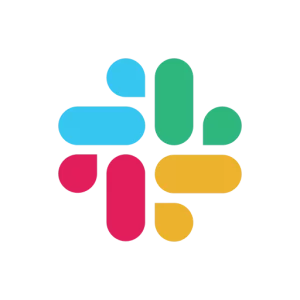
Slack is a popular communication tool that offers real-time messaging, file sharing, and collaboration features. Its threaded conversations, channels for specific topics or teams, and integration with various apps streamline communication. Unique benefits include its customizable notifications, powerful search capabilities, and the ability to organize discussions in dedicated channels, making it efficient for team collaboration.
-
Asana:

Asana is a versatile project management tool focusing on task management, project tracking, and team coordination. Its user-friendly interface, task assignment, and progress tracking functionalities enhance team organization. Asana’s unique benefits lie in its visual project boards, timeline views, and customizable workflows, enabling teams to plan and manage tasks effectively.
-
Zoom:

Zoom is a robust video conferencing and online meeting platform known for its ease of use and reliability. Its high-quality video and audio, screen sharing capabilities, and recording features facilitate seamless virtual meetings. Unique benefits include breakout rooms for group discussions, virtual backgrounds, and the option for large-scale webinars, making it ideal for remote team meetings and collaborations.
Each of these tools offers definite advantages, catering to different aspects of remote team collaboration, from communication to task management and virtual meetings.
Tips for Using the Tool:
-
Utilize Task Management Features:
Encourage the team to utilize the task management functionalities effectively. Assign tasks with clear deadlines, descriptions, and priorities. Regularly update task statuses and progress to maintain transparency and accountability.
-
Organize Information and Files:
Maintain an organized structure within the tool by categorizing discussions, files, and shared documents into relevant channels or folders. Ensure easy access to information by keeping things well-organized and easily searchable.
-
Security and Privacy Measures:
Emphasize the importance of bonding to security and privacy measures rooted within the tool. Educate team members about best practices for maintaining data security and confidentiality while using the platform.
-
Regular Tool Evaluation and Optimization:
Periodically assess the effectiveness of the tool for the team’s needs. Collect feedback from team members regarding their experience and explore additional features or updates that could enhance cooperation and productivity.
Conclusion:
In short, picking the best project management software for remote teams is really important. These tools help teams work together well, manage tasks easily, and communicate smoothly, even when working from different places. The right software fits the team’s needs, makes it easy to talk and share work, and keeps everything safe. By using these tools, remote teams can stay connected, work better, and get things done no matter where they are.




